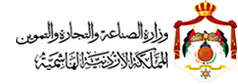3. Other settings
These commands – note that they are run not as sudo but in supervisor mode “su -” – are to be run to install the MySQL driver for Python 2 and Pandas and OpenPyXL drivers for Python 3. Note that Python 2 came preinstalled with Python 3 on the Linode virtual machine. In case Python …
3. Automated Data Update
The two Python/Pandas scripts below are called by the corresponding (UN Comtrade or UNIDO) front-end programs which in turn are invoked from the Data Update page. These two scripts are located in the /var/www/wordpress/jordan/prototype/scripts/ folder. They are included here to give an idea of the data structures and manipulation involved in displaying the charts. The …
2. MySQL Data for Production
Shared MySQL instance For the production Data View/Download screen, data is being fetched from a MySQL database. We are using the same MySQL instance that was installed as part of WordPress. The schema is different (jordanio). The creation and initialization of this database is a one-time process, so it is not covered here. What is …
1. Charts
Most charts are made using the open source Apexcharts javascript library. Some charts use the R-based ggplot libarary. A number of folders with <Wordpress root folder>/jordan/prototype/ folder (energy, indsurvey, production, sdg, trade and youth) display charts. One particular folder, <Wordpress root folder>/jordan/prototype/chart/apexcharts, has common javascript code to handle all Apexchart charts on the Observatory (Apexchart …
2. Domain Mapping
The official domain name (https://observatory.mit.gov.jo/) is being hosted at the Ministry of Industry’s servers. At the time of writing, there were a number of unresolved technical issues, so a private domain (https://observatory.huzaifazoom.org) is being used. Once the issues for the official domain name are resolved, that domain (https://observatory.mit.gov.jo/) needs to be mapped to the application …
1. Linode Hosting
The Observatory is hosted at Linode.com The application resides within a virtual machine – called a Linode in their context – which has been configured using the following guidelines: Getting Started with LinodeHow to Secure Your ServerInstall a LAMP Stack on Debian 10 (Buster)How to Install WordPress on Debian 10Enabling HTTPS Using Certbot with Apache …
2. Theme and Plugins
Theme additional.css Plugins